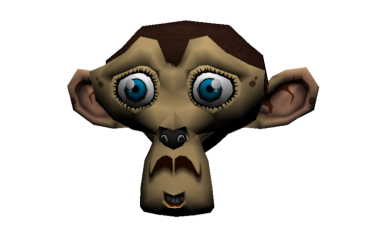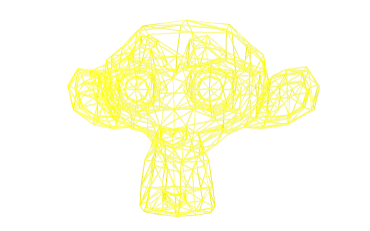I often get questions from developers like, “with so many touch-enabled devices on phones and tablets, where do I start?” and “what is the easiest way to build for touch-input?” Short answer: “It’s complex.” Surely[…]
Tag: Windows 8
Tutorial part 6: learning how to write a 3D software engine in C#, TS or JS – Texture mapping, back-face culling & WebGL
Here is the final tutorial of this long series. We’re going to see how to apply a texture to a mesh by using mapping coordinates exported from Blender. If you’ve managed to understand the previous[…]
Tutorial part 4 – bonus: learning how to write a 3D software engine in C#, TS or JS – Optimizing & Parallelism
In the previous tutorial, learning how to write a 3D software engine in C#, TS or JS – Rasterization & Z-Buffering, we’ve learned how to fill our triangles. As we’re CPU based with our 3D[…]
Tutorial part 4: learning how to write a 3D software engine in C#, TS or JS – Rasterization & Z-Buffering
In the previous tutorial, learning how to write a 3D soft engine in C#, TS or JS – loading meshes exported from Blender, we’ve loaded a JSON file where our meshes were serialized from Blender.[…]
Tutorial part 3: learning how to write a 3D soft engine in C#, TS or JS – loading meshes exported from Blender
In the previous tutorial learning how to write a 3D soft engine from scratch in C#, TS or JS – drawing lines & triangles, we’ve learned how to draw lines & triangles and we[…]
Tutorial part 2: learning how to write a 3D soft engine from scratch in C#, TS or JS – drawing lines & triangles
Now that we have built the core of our 3D engine thanks to the previous tutorial Tutorial series- learning how to write a 3D soft engine from scratch in C#, TypeScript or JavaScript, we[…]
Tutorial series: learning how to write a 3D soft engine from scratch in C#, TypeScript or JavaScript
I’d to like to share with you how I’ve learned to build what’s known as a “3D soft engine” through a series of tutorials. “Software engine” means that we will use only the CPU to[…]
HTML5 Gaming: benchmarking your sprites animations to target all devices & browsers
While meeting some game studios, I often have the same question coming over and over: if I’m writing/porting my game in HTML5, will it run well on the various targeted devices? Will it be playable[…]
Windows 8 HTML5 WinRT App: How to create a small RSS reader in 30min (part 2/2)
We’re now going to see how to display the details of each article. We will use for that a transition animation, we will play with the simulator and we will continue to discover Blend to[…]